After reading it, I really wanted to check this out on Google Analytics. I'm fairly new to analytics and I wasn't sure how to go about this, so I figured it out and created a tutorial I will post throughout this blog post. It's really simple once you know what the top six important web metrics are. You can type them into here:
I simply typed "referral" into the search box and it showed me the path to take, or I could just click referrals. This is actually one of the important web metrics to track. This tells you where the traffic is coming from. Referrals track users and the path they took to get to your site. Google Analytics will show the visitors that are coming from social sites such as Facebook and Twitter. This is important because this will help you promote your site wherever these people are coming from, and also understand your visitors better. If you have been using social to gain more visitors, then you will either see that it's working or not. If visitors are coming from other company sites or blogs, this may help you forge relationships with these companies. This strengthened relationship will help both you and the other company contributing to your page views.
Bounce rate is the second metric this article discusses. When I first started using Blogger and linked my Google Analytics account to it, I didn't understand what the "Bounce Rate" measurement was telling me. It was usually around 99% (which is horrible!) The goal is to get your bounce rate as low as possible. Bounce rate measures how quickly someone clicks the back button or closes their browser. The example the article gives is great! "This is the equivalent of someone walking in the front door of a store, taking a quick look around, and immediately walking back out the door." -Noah Parsons The goal is to get this number low, you want your visitors to spend more time on your site and click around. This will eventually turn leads into conversions. Every visitor is a new opportunity. If you can understand why they're staying longer, this will help you. The next metric will help determine the reasons that they may be staying longer.
Another metric to keep your eye on, would be the top ten pages on your site. If you understand which pages your visitors find the most important, then you can focus your posts on these specific topics. How to find this information is not discussed in the article, so I will show a quick tutorial here:
On your sidebar, scroll down and choose "Behavior." Then choose "Site Content," and finally choose "All Pages."
After you have you have done this, choose a date range. This is key! Do NOT forget this step. For this example, I chose the past 30 days.
Next, click "Page Views" so that Google Analytics sorts your pages by most popular. See how it sorted my page views from most to least? Here you have your "Top Ten" most popular posts.
Another important metric is conversion rate. This is measured by setting goals. For example, getting visitors to complete a purchase, stopping on a landing page and entering e-mail address, or viewing a specific page on your site. This is the most essential metric to track because it determines how successful your site is. You want your site to have a high conversion rate, unlike the bounce rate. Also, you will be able to determine if your site has any broken links if your conversion rate drops unexpectedly.
Tracking unique visitors is another important metric. Unique visitors represent the number of new visitors regardless of how many times they have returned to your page. For example, I visit a specific food blog almost every other day http://www.shutterbean.com/ When she looks at her analytics page I will count only as one unique visitor, however the number of page views will be higher because of how frequently I visit. It's great to have both unique visitors and high page views. If the number of repeat visitors continues to expand, then you have been successful at creating "sticky" content.
On the left sidebar, choose "audience" then "behavior" and then "New vs Returning" this will give you data about new visitors and returning visitors.
Google Analytics will sort the data by New Visitors and Returning Visitors.
The final important metric to track is "exit." This is not the same as the bounce rate. Although the concept may sound similar, in the analytics world they are different. Bounce rate refers to a user clicking away or closing the browser almost immediately. Users exit after viewing multiple pages within your site, and then leaving the site. See the difference? The article discusses pages that naturally have high exit rates. For example, order receipt pages usually have high exit rates. Lots of shopping around the site, an order is placed, and then the receipt page is the final step in the process.
Tracking unique visitors is another important metric. Unique visitors represent the number of new visitors regardless of how many times they have returned to your page. For example, I visit a specific food blog almost every other day http://www.shutterbean.com/ When she looks at her analytics page I will count only as one unique visitor, however the number of page views will be higher because of how frequently I visit. It's great to have both unique visitors and high page views. If the number of repeat visitors continues to expand, then you have been successful at creating "sticky" content.
On the left sidebar, choose "audience" then "behavior" and then "New vs Returning" this will give you data about new visitors and returning visitors.
Google Analytics will sort the data by New Visitors and Returning Visitors.
The final important metric to track is "exit." This is not the same as the bounce rate. Although the concept may sound similar, in the analytics world they are different. Bounce rate refers to a user clicking away or closing the browser almost immediately. Users exit after viewing multiple pages within your site, and then leaving the site. See the difference? The article discusses pages that naturally have high exit rates. For example, order receipt pages usually have high exit rates. Lots of shopping around the site, an order is placed, and then the receipt page is the final step in the process.


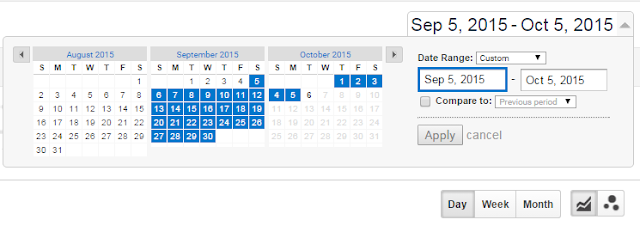



No comments:
Post a Comment