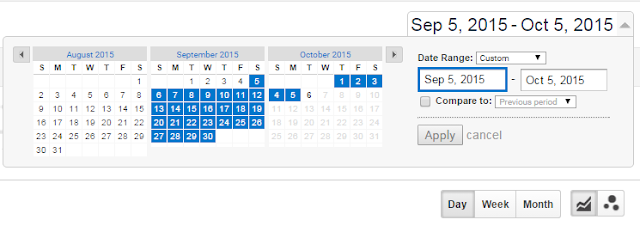There are two ways to hunt for a job. The traditional way, and the parachute way. The traditional way is the way that it's always been done. The traditional method isn't too time consuming. You create your resume, and send it out to everyone. If this doesn't work, you look at the ads online and offline for vacancies, and then you continue to send out resumes.
The second way to hunt for a job is the parachute way. You do not begin searching on the job-market, you begin with yourself. Instead of sending out countless resumes, you understand yourself better, what you love to do, and find an organization that matches you. The way you approach this organization is through a person, not through a resume. This method is much different than the traditional way, but you will be a better fit for the company you seek out.
This method is the key to finding your dream job.
Some of the worst and most ineffective ways to look for a job are the traditional ways. For example, searching for an employer's job posting is effective only 4% of the time. This isn't as effective as asking for job-leads or knocking on the door of the employer. These methods work more than one-third of the time. Going directly to the employer and knocking on the door is more effective with smaller businesses.
Another traditional method is posting or mailing your resume to employers. We all know this method. Unfortunately, it is effective 7% of the time at getting you only an interview. What Color is Your Parachute encourages the Parachute Method. This is the most effective method of getting hired, and you will be employed at a place that you have specifically sought out that matches who you are and what you love to do most. Never wait for a vacancy, always approach them first.
Overall, the most important lesson I learned in this chapter was to Never Give Up.
A marketing student's blog about content development, SEO, digital storytelling, HubSpot, and other various digital marketing topics.
Monday, October 26, 2015
Tuesday, October 13, 2015
How to Answer the Age-Old Question: "Tell Me About Yourself"
The number one question you should expect in an interview is "Tell me about yourself." When answering this question, keep these four points in mind:
- This question is a test to see how well you answer open-ended questions.
- Do not answer this question with, "Well, what do you want to know?" This is an employer's least favorite response.
- Employers are looking for your professional history, skills, experience related to the job. This is not where you talk about your hobbies or where you grew up.
- This is your elevator speech. An elevator speech is a brief, persuasive speech about yourself to spark your interviewer's interest; the response should last no longer than a short elevator ride (20-30 seconds).
You should also have the answers to these questions at your finger tips:
- Tell me about yourself.
- What do you know about this company?
- why are you applying for this job?
- How would you describe yourself?
- What are your major strengths?
- What are your greatest weaknesses?
- What type of work do you like to do best?
- What are your interests outside of work?
- What accomplishment gave you the greatest satisfaction?
- Why did you leave your last job?
- Why were you fired (if you were)?
- Where do you see yourself five years from now?
- What are your goals in life?
- How much did you make at your last job?
These are the five basic questions you need to pay attention to. These questions make take various forms, but these are the five roots for the majority of the questions you may be asked in an interview. If you aren't asked these directly, make sure to stress your answers to these questions, because this is the information the interviewer needs.
"Why are you here?"
"What can you do for us?
"What kind of person are you?"
"What exactly distinguishes you from nineteen or nine hundred other people who are applying for this job?"
"Can I afford you?"
You should also have questions for the organization you're interviewing for! They are similar to those you will be asked.
"What does this job involve?"
"What are the skills a top employee in this job would have to have?"
"Are these the kinds of people I would like to work with, or not?"
"If we like each other, and we both want to work together, can I persuade them there is something unique about me, that makes me different from nineteen or nine hundred other people who are applying for this job?"
"Can I persuade them to hire me at a salary I need or want?"
Great You've Been Offered the Job! Let's Talk About Salary Negotiation
There are six things to remember when negotiating your salary. Don't expect the employer to give you a fair wage. They're running a business! Their entire motive is to make money, so if they can pay you less they will.
First: Discuss salary at the end of the interviewing process, only if they have actually offered you the job.
If the interviewer asks prematurely, "What kind of salary are you looking for?"
Here are 3 responses you should be prepared with:
Only discuss salary after these condition have been fulfilled:
First: Discuss salary at the end of the interviewing process, only if they have actually offered you the job.
If the interviewer asks prematurely, "What kind of salary are you looking for?"
Here are 3 responses you should be prepared with:
- "Until you decide you absolutely want me for the job, and I also believe I'm fit to do this job then, then any further discussion of salary is a little premature."
- If the employer wants to know what salary you are looking for within the first two minutes, this is not a good situation to be in. In this situation you could say "I'll be glad to answer that, please tell me a little more about what this job involves?"
- Your final option is to give a range, perhaps you could say "I'm looking for a salary in the range of $35,000 to $45,000 a year"
Only discuss salary after these condition have been fulfilled:
- The employer has gotten to know you at your best. This way, you will stand out above other applicants.
- When you have gotten to know them completely. You feel absolutely certain this is where you want to work.
- You understand what the job entails.
- The employer believes you match their job requirements.
- They have conveyed the feeling, "We need to have you here."
Second: The entire goal of salary negotiation is to discover the most an employer is willing to pay to get you.
Employers will always start the bidding process much lower than they are willing to go. Their goal is to save money, and your goal is to bring home the most money for the work you will be doing.
Third: During the salary negotiation, let the employer mention the first salary figure.
What Color is Your Parachute? doesn't explain the reasoning behind this, but my guess is purely out of curiosity from the employer. If you're asked to name a figure, simply respond with "Well, you and your company have created this position, so I'm sure you have a figure in mind, and I'd be interested to learn what that figure is."
Fourth: Remember to do careful research on typical salaries for this field and this particular organization you are interviewing for.
Salary Research Online:
- http://jobstar.org/tools/salary/index.php
- http://www.salary.com/
- http://www.bls.gov/ooh/
- http://stats.bls.gov/oes/oes_emp.htm
- http://www.myplan.com/
- http://www.salaryexpert.com/
Salary Research Offline:
Apply at an organization where you're not too interested in working at, but the job description is similar to one you're looking for. You can decline any offer at any time, so this is harmless. Or, you can even go to this particular company and ask around. Another option, if you're out of a job, is to find work through a temp. agency. You can work various jobs and learn about different organizations and the corresponding salaries associated with these jobs.
Fifth: Research the range the employer has in mind, then define an equivalent range for yourself regarding the employer's range.
This research is a little extensive, but will be well worth it. First you must find out the salary for the position below you makes, and then the salary for the position above you makes. This will give you a range of figures to use a guide. You can use LinkedIn to help you find employees, ex-employees, friends, family, anyone with a little information about this particular organization you're interested in, or one similar in another city or region.
If you want to do even more research, you can! "Governmental agencies have civil service positions paralleling those is private industry" (WCIYP). These pay ranges and job descriptions are available to the public. You can find this information in your nearest city, county, regional, state, or federal civil service office. Find the job description nearest to the job you're looking for, and then find the corresponding starting salaries.
Sixth: Know how to close the salary negotiation.
When the interview, the discussion of the job, the finding out if they like you and you like them, the salary negotiation, and the discussion of benefits has concluded, then your job is to get everything is writing. You should get everything they're offering summarized in writing, typed, and signed. Sometimes everything that has been discussed in this process gets "forgotten." It's important that this "letter of agreement" or "employment contract." You can ask for this, and if they won't give it to you, be cautious!
Tuesday, October 6, 2015
All About Tracking Metrics Within Google Analytics
This week, we were assigned to read this article: The Six Most Important Web Metrics to Track for your Business Website
After reading it, I really wanted to check this out on Google Analytics. I'm fairly new to analytics and I wasn't sure how to go about this, so I figured it out and created a tutorial I will post throughout this blog post. It's really simple once you know what the top six important web metrics are. You can type them into here:
After reading it, I really wanted to check this out on Google Analytics. I'm fairly new to analytics and I wasn't sure how to go about this, so I figured it out and created a tutorial I will post throughout this blog post. It's really simple once you know what the top six important web metrics are. You can type them into here:
I simply typed "referral" into the search box and it showed me the path to take, or I could just click referrals. This is actually one of the important web metrics to track. This tells you where the traffic is coming from. Referrals track users and the path they took to get to your site. Google Analytics will show the visitors that are coming from social sites such as Facebook and Twitter. This is important because this will help you promote your site wherever these people are coming from, and also understand your visitors better. If you have been using social to gain more visitors, then you will either see that it's working or not. If visitors are coming from other company sites or blogs, this may help you forge relationships with these companies. This strengthened relationship will help both you and the other company contributing to your page views.
Bounce rate is the second metric this article discusses. When I first started using Blogger and linked my Google Analytics account to it, I didn't understand what the "Bounce Rate" measurement was telling me. It was usually around 99% (which is horrible!) The goal is to get your bounce rate as low as possible. Bounce rate measures how quickly someone clicks the back button or closes their browser. The example the article gives is great! "This is the equivalent of someone walking in the front door of a store, taking a quick look around, and immediately walking back out the door." -Noah Parsons The goal is to get this number low, you want your visitors to spend more time on your site and click around. This will eventually turn leads into conversions. Every visitor is a new opportunity. If you can understand why they're staying longer, this will help you. The next metric will help determine the reasons that they may be staying longer.
Another metric to keep your eye on, would be the top ten pages on your site. If you understand which pages your visitors find the most important, then you can focus your posts on these specific topics. How to find this information is not discussed in the article, so I will show a quick tutorial here:
On your sidebar, scroll down and choose "Behavior." Then choose "Site Content," and finally choose "All Pages."
After you have you have done this, choose a date range. This is key! Do NOT forget this step. For this example, I chose the past 30 days.
Next, click "Page Views" so that Google Analytics sorts your pages by most popular. See how it sorted my page views from most to least? Here you have your "Top Ten" most popular posts.
Another important metric is conversion rate. This is measured by setting goals. For example, getting visitors to complete a purchase, stopping on a landing page and entering e-mail address, or viewing a specific page on your site. This is the most essential metric to track because it determines how successful your site is. You want your site to have a high conversion rate, unlike the bounce rate. Also, you will be able to determine if your site has any broken links if your conversion rate drops unexpectedly.
Tracking unique visitors is another important metric. Unique visitors represent the number of new visitors regardless of how many times they have returned to your page. For example, I visit a specific food blog almost every other day http://www.shutterbean.com/ When she looks at her analytics page I will count only as one unique visitor, however the number of page views will be higher because of how frequently I visit. It's great to have both unique visitors and high page views. If the number of repeat visitors continues to expand, then you have been successful at creating "sticky" content.
On the left sidebar, choose "audience" then "behavior" and then "New vs Returning" this will give you data about new visitors and returning visitors.
Google Analytics will sort the data by New Visitors and Returning Visitors.
The final important metric to track is "exit." This is not the same as the bounce rate. Although the concept may sound similar, in the analytics world they are different. Bounce rate refers to a user clicking away or closing the browser almost immediately. Users exit after viewing multiple pages within your site, and then leaving the site. See the difference? The article discusses pages that naturally have high exit rates. For example, order receipt pages usually have high exit rates. Lots of shopping around the site, an order is placed, and then the receipt page is the final step in the process.
Tracking unique visitors is another important metric. Unique visitors represent the number of new visitors regardless of how many times they have returned to your page. For example, I visit a specific food blog almost every other day http://www.shutterbean.com/ When she looks at her analytics page I will count only as one unique visitor, however the number of page views will be higher because of how frequently I visit. It's great to have both unique visitors and high page views. If the number of repeat visitors continues to expand, then you have been successful at creating "sticky" content.
On the left sidebar, choose "audience" then "behavior" and then "New vs Returning" this will give you data about new visitors and returning visitors.
Google Analytics will sort the data by New Visitors and Returning Visitors.
The final important metric to track is "exit." This is not the same as the bounce rate. Although the concept may sound similar, in the analytics world they are different. Bounce rate refers to a user clicking away or closing the browser almost immediately. Users exit after viewing multiple pages within your site, and then leaving the site. See the difference? The article discusses pages that naturally have high exit rates. For example, order receipt pages usually have high exit rates. Lots of shopping around the site, an order is placed, and then the receipt page is the final step in the process.
Subscribe to:
Comments (Atom)